Tips Trick 1 : Use Mozilla Firefox
1. Download Firefox Here
But, if you have Firefox, you can continue to the step 2
2. Make Firefox to be default browser
Click Tools >> Options >> click tab Advance >> General >> click Check Now and make it default browser
3. Click Tools >> Options >> Contents >> Uncheck Load images automatically >> OK
4. Clean cookies, cache, etc
Tips Trick 2 : Set your MBC Software
1. Right click MBC icon which show on the tray icon (lower right corner)
2. Click setting
3. Set software
Picture:

Tips Trick 3 : Set your Account
1. Login to your MyBrowserCash account
2. Move cursor to Account, click Ad Setting
3. Set
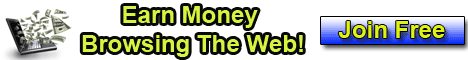

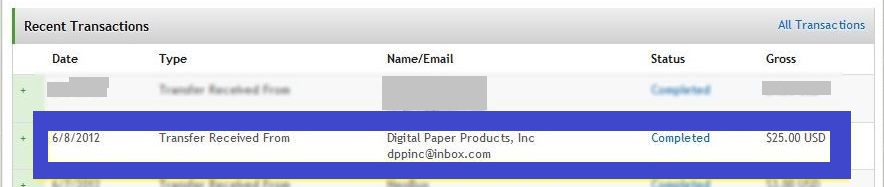



No comments:
Post a Comment