MyBrowserCash is Legit website and was proven paid
How to register MyBrowserCash :
1. Go to MyBrowserCash, Click Register and Install
2. Fill in the form with your identity
3. Next, you will received activation email, check your email inbox. If you can't find it, check your spam folder
4. After Activation, please sign in to the member area --> http://members.mybrowsercash.com
5. Download and Install the software, move your cursor to the Earn Money, click Install MyBrowseCash
How to Download and Install The Software :
Step 1: After you did the Step 5 above, Click Download MyBrowserCash™ Software
Step 2: Click Save, then choose the place to save the Software Intaller, click again Save
Step 3: Double Click at Software Installer that you downloaded
If you receive a corrupt file error when trying to install the software, please re-download the software and try running setup again. Corrupt files can happen when your computer is low on disk space or your browsers cache is full. (To learn how to delete your Browsers Cache files Click Here for a tutorial)
Step 4: When the installation has completed successfully a browser window will open asking you to enter your MyBrowserCash email and password.
Please enter the email and password you use to login to MyBrowserCash, so the software is associated with your MyBrowsercash account.
or
> See the software icon at the tray icon (lower right corner)

> Right click the icon, click Associate.

>Insert email, password, and pin (if you didn't set the pin, type 0), click Associate Software

> Close after Succes word show under Associate Software
> Congratulations! Now, you can get earning by clicking and see ads
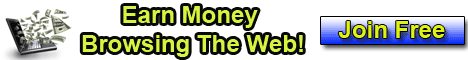




Great insights on this topic! Just like staying informed about online opportunities is important, taking care of our eye health is crucial too. If you're looking for expert eye care, The Eye Foundation is a leading Eye Hospital in Bangalore offering advanced treatments. Thanks for sharing this useful information
ReplyDelete